
How to Register on Nusuk for Hajj 2026
If you are planning to go to Hajj 2026 from the United States, Canada, Europe, Australia, or any of the 126 approved countries, you must first register on the official Nusuk Hajj platform and you must also purchase your package through Nusuk.
At Dar El Salam Travel, we’ll guide you through the entire process, from creating your account to choosing the right program, but before anything else, you need to complete your registration and verification on Nusuk.
This short guide walks you through exactly how to do that, step by step.
🌙 What Is Nusuk Hajj?
Nusuk Hajj ( hajj.nusuk.sa) is the official platform of the Saudi Ministry of Hajj and Umrah. Every international pilgrim from a serviced country must use this portal to:
- Create a personal pilgrim profile.
- Verify their identity and travel documents.
- Become eligible to select and purchase a Hajj package when sales open.
Your Nusuk account connects directly to Saudi immigration and visa systems, so accuracy is essential. Once your details are verified, changes are extremely difficult to make which is why it’s vital to get every detail right the first time.
📄 Before You Begin: Prepare Your Documents
Having these items ready will make the process smooth and stress-free:
- Passport: Must be valid at least six (6) months beyond your return from Hajj 2026. 👉 To be safe, ensure it’s valid through June 20, 2026.
- Recent personal photo: Passport-style with a plain background.
- Active email address and mobile number: You’ll receive verification codes on both.
- Reliable internet connection: The form times out quickly—avoid interruptions while registering.
🧭 Step-by-Step: How to Register on Nusuk
- Visit hajj.nusuk.sa and click “Start Registration.”
- Select Applicant Type: Choose “Individual Pilgrims.” (Most travelers from serviced countries will use this option—not “Guest Pilgrims.”)
- Select your country of residence. Nusuk uses where you live—not necessarily your passport country—to determine eligibility.
- Upload required files:
Clear image of the passport bio page.
A recent passport-style photo. If your photo doesn’t upload, it might be due to file size or dimensions. You can easily resize it to 200×200 pixels using this free online tool: https://formphotoeditor.com/resizer/200×200-px#google_vignette - Review and fill in your personal information exactly as it appears on your passport.
Important: After your passport is uploaded, double-check that your information auto-transitioned accurately into the form.
If your passport includes a middle name, it must be entered under Second/Father Name (English). - For the blood type field, it’s perfectly fine to select “Unknown” if you don’t have that information available.
- Verify your email and mobile number by entering the codes sent to each.
- Create a strong password and store it safely.
- Review every field carefully before you hit submit. Once your profile is verified, edits are nearly impossible
Adding a Family Member
- Log in to your Nusuk account at hajj.nusuk.sa
- Click the top-right account icon (your profile photo).
- Select “My Family” from the dropdown menu.
- On the “My Family” page, click “Add a New Family Member.”
- Enter your family member’s email address and click “Verify Email.”
- Nusuk will send a one-time verification code (OTP) to that email.
- Retrieve the code from your family member’s inbox and enter it in the OTP box.
- Once you’re logged in, complete your family member’s details the same way you entered your own information.
⚠️ Three Details You Must Get Exactly Right
- Passport Validity – Plan for June 20, 2026
Your passport must remain valid at least six months past your expected return.
If it expires before June 20, 2026, renew it before you register.
After verification, changing a passport number or expiry date is extremely difficult. - Date of Birth – It Must Match Exactly
Your date of birth is linked to your visa and flight ticket.
Even one wrong digit can delay or block your application.
Enter it exactly as shown on your passport. - Full Name – Letter-for-Letter Accuracy
Your name must match your passport precisely, spelling, order, and spacing.
Any difference may cause a mismatch when your visa or ticket is issued.
DST Tip: Take your time here. One minute of careful review now can save weeks of frustration later.
After You Submit: Verification Stage
- Once you’ve completed registration:
- Nusuk will send a confirmation email or SMS.
- Your documents and information will be reviewed for accuracy.
- When everything matches, your profile will show as “Verified Pilgrim.”
That status confirms that you are officially recognized in the system and will be eligible to book your Hajj package once sales open later in the season.
✅ Quick Checklist Before You Submit
- Before clicking Submit, take a moment to review every detail carefully:
- Passport: Make sure it’s valid through June 20, 2026 (or later).
- Full Name: Must match your passport exactly, no nicknames, abbreviations, or missing middle names.
- Date of Birth: Should be identical to what appears on your passport.
- Photo: Ensure it’s clear, recent, and taken against a plain background.
- Email and Phone: Double-check that both are entered correctly and verified through the codes sent to you.
💬 Final Words from Dar El Salam Travel
Registering on Nusuk is the first real step toward your Hajj and the key that unlocks the rest of your journey. At Dar El Salam Travel, our team will walk you through every step after you’ve registered, but this part must start with you.
So begin today. Review your passport, double-check your information, and create your Nusuk account with confidence.
For personalized guidance, call (866)327-7252 or email hajj@darelsalam.com Our team will be honored to help you register and verify your Nusuk profile for Hajj 2026.
For those who prefer visual guidance, here’s a helpful PDF walkthrough that shows each step of the registration process
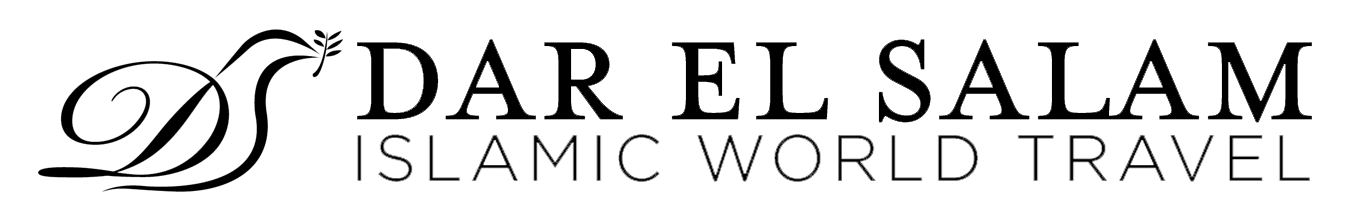
Hi I’m umma aminu I need hajj 2026 but ilove mecca an madina so much mecca an madina is my best dream in my life I want visit mecca an madina before death but I don’t have money to visit to mecca an madina😭😭😭every day i things mecca an madina too much god bless you an make all Muslim happyness successful an excellent
[email protected] God bless all Muslim
Salaam how long does it take for verification on the nusak website?
Salam, It can take a few days or a week.
Please make sure to follow our Telegram channel for timely announcements and support.
https://t.me/hajj2026info
Salaam how long does it take for verification on the nusak website?I haven’t been given an answer Thank you
AA,
I filled the application on a Nusuk website, And Alhamdulellah, got message process completely successfully, does that mean my hajj spot is confirmed and ready to choose package?
Salam Br. Mouhamad, At the moment, Hajj packages are not yet available for viewing, and the e-wallet is not open for activation.
As long as you are registered and verified, you are all set for now.
We will continue to share updates and step-by-step guidance as soon as the next phase opens, insha’Allah.
Please make sure to follow our Telegram channel for timely announcements and support.
https://t.me/hajj2026info
I read all steps but its not mention about the meningitis vaccine.
Do we need to upload the vaccine certificate at the time of registration?
Salam, As per previous years, no you do not have to upload it, you just need a copy when traveling.
Please make sure to follow our Telegram channel for timely announcements and support. https://t.me/hajj2026info